Site Settings
Adjusting a Site's Settings
With the correct permissions, this information can be in-line edited. Click on the text to be edited to open up the in-line text editor.
-
Primary Contact: The name of the contact for this site
-
Primary Contact Email: The email address of the contact for this site
-
Primary Contact Phone: The phone number of the contact for this site
-
Commercial contact email: The email address of the person responsible for the Site's commercial arrangements
-
Subscription contact email: The email address of the person responsible for the Site's subscriptions
-
Technical contact email: The email address of the person responsible for the Site's technical information
While any information can be entered into the fields above we recommend using accurate contact information.
Notes
A free form notes field for this site. With the correct permissions, this can be in-line edited. Click on the text to be edited to open up the in-line text editor.
Site location and time
Selecting a site location is important as this setting is used to determine the site’s local time for scheduled tasks.
In a new project, the map will display the Pharos Controls office location to start with though the location is only set once a user has selected the Site’s actual location.
-
Navigate around the map until you can see where the location of the site is
-
Click on the map where the location of the site is
-
If the pin looks to be correct and the address preview looks accurate click the checkmark to accept that location
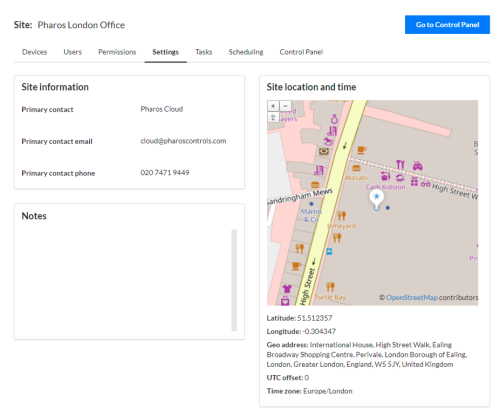
One a location is set the following information will be filled:
-
Latitude: the latitude of the site
-
Longitude: the longitude of the site
-
Geo address: an address for the site from the lat and long above. This address doesn’t need to be exactly accurate for the site to function correctly but should be as accurate as possible. This address is calculated on the Pharos Cloud servers.
-
UTC offset: the calculated UTC offset of the site from the lat long
-
Time zone: the calculated time zone of the site from the lat long
Notifications
Three types of notification are currently available; connection, error, and warning. Users can choose which notifications to receive across a site on a per controller basis, or, using the context site notification all controllers within the current site.
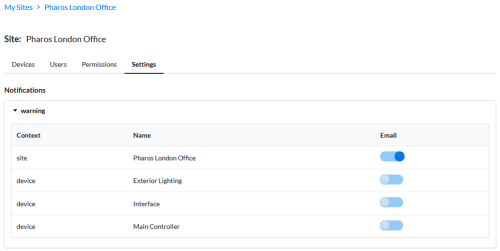
Connection
Will send a notification when the selected controller changes its online status. These notifications have some tolerance to allow for brief connection outages to controllers.
Warning
Will send a notification when the selected controller produces a warning notification. These notifications are coming soon to Pharos Designer trigger actions.
Error
Will send a notification when the selected controller produces an error notification. These notifications are coming soon to Pharos Designer trigger actions.